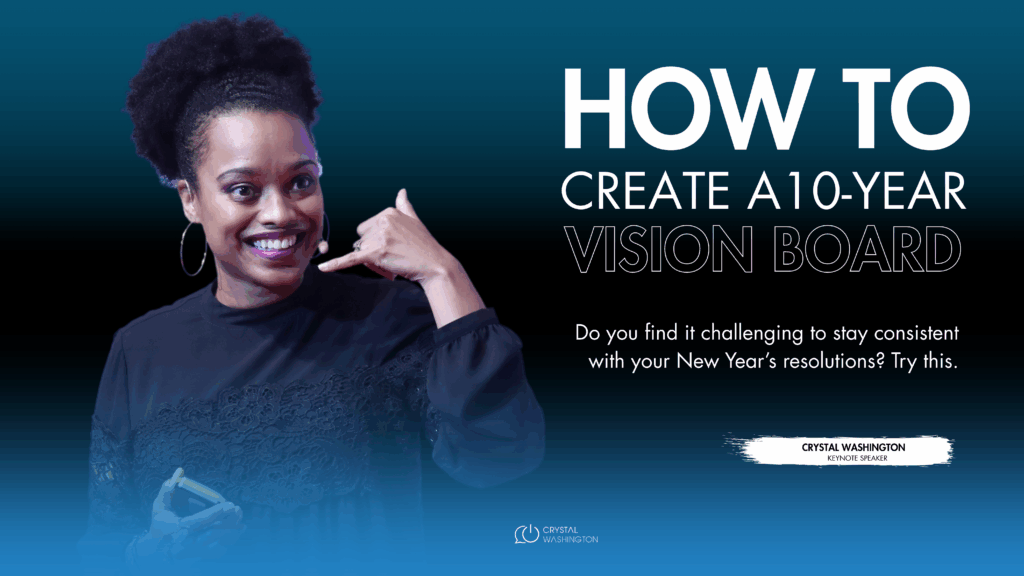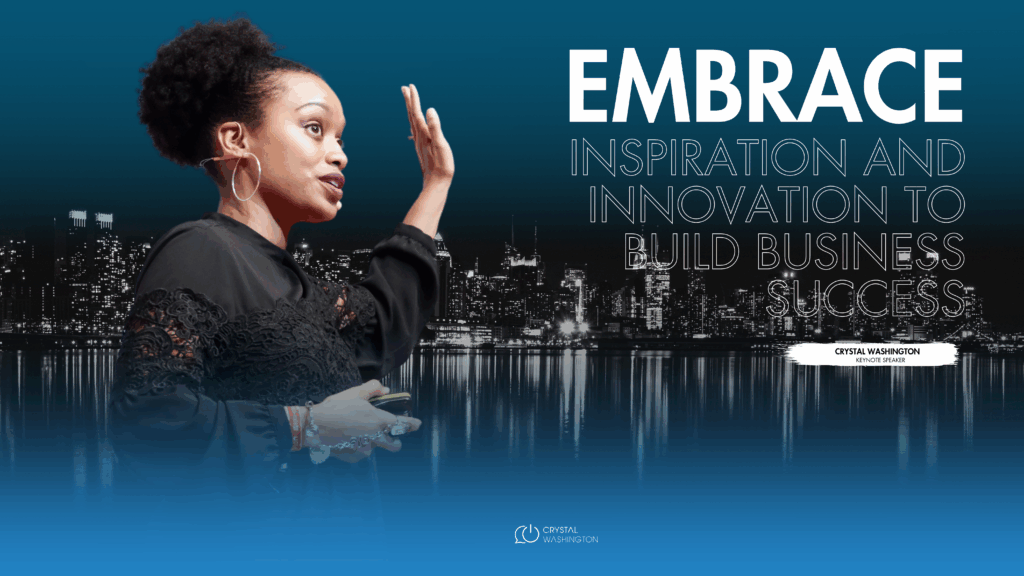We’ve all been there- too much email, direct messages, updates, tweets, check-ins, event invites and pokes! However, you can make social media networks like Facebook, Twitter and LinkedIn more manageable with these tips. Manage Notifications. If you are getting tweets, updates and comments all times of the day and night, it is time to adjust your account settings. After all, do you really have to get the play-by-play of every Facebook post on your profile, as it happens?
Account> Account Settings> Notifications
Uncheck the boxes of those notifications that you no longer wish to receive on your phone. Most people can easily uncheck all boxes and set up a specific time of day to check their profile for updates.
Your user name (upper right)> Settings > Notices
Twitter is a bit more tricky. You may want to receive email notifications when you have a new follower or direct message. Or, you may decide to check when you log in to Twitter.
Your user name (upper right)> Settings> Email Preferences> Set the frequency of emails
With a basic LinkedIn account, you can select if you would like to receive emails individually, weekly, or not at all- meaning you will see the items when you log in.