You’re on Facebook for business, but your Facebook wall is a spammity calamity. In fact, it looks like a New York Subway car after 10 PM. Let me paint a picture…
- Your business-minded friends are posting the latest small business articles from American Express OPEN and Entrepreneur Magazine.
- You just got a new baby cow in Farmville!
- Your MLM addicted friends (you know, the ones that join a different direct sales organization every six months) have posted links for a man-girdle, super pills and a link to a note from their amazingly rich upline’s upline’s upline who says that “you too” can become rich by selling chocolate milk.
- Your mom posted, asking why you have not called in seven days.
- You’ve been tagged in a picture of diamond-encrusted high heels.
- A half naked lady tagged you in her picture over her bra.
- Your friend from high school posted a picture of you 100 lbs lighter with enough hairspray to hold an army in place.
- Your hustler friend posted a message, asking why you have not called him back about his latest and greatest idea.
- Your newest Facebook friend, in true Good Times Lenny style, has started posting all of his product offerings on your page.
In short, your wall is a zoo, you’re frustrated and you are starting to think that social media is a waste of time. I hate to tell you this, but the issue is not social media, it’s your filter. Here are six things you can do to stop the madness.
1. Unfriend, unfriend, unfriend. Remove those friends who consistently post inappropriate or spammy comments. If you are on Facebook for business, you cannot accept all (or even most) friend requests. Think in terms of real life. If you had an office for your accounting firm, would you invite your high school buddies, go-go girls and vacuum salesmen in with your clients?
2. Block annoying applications. When someone posts a Farmville/ Sorority Life/ SparklePants (okay, I made that up) application on your page. Hover over the top right of the post until you see a little “x”. Click that “x” and select the option to block the application. You can also go to the application by clicking its name under the post and then chose the “block application” option of the right of the app’s page.
3. Ignore invites. Have a friend who keeps inviting you to events you have no interest in attending? Go the the event page. Scroll down to the bottom and select “Remove from my events”. Next, you will see a pop-up box that will allow you to ignore all invites from that person. Check the box.
4. Don’t allow others to tag you in pictures. Account> Privacy Settings> Custom Settings> Photos and videos I’m tagged in. Select “Only me”. This means that you will see the photos, but others will not see them on your page. If you want others to see them, share them on your wall.
5. Be selective in accepting friend requests. As a general rule of thumb, I do not accept anyone who does not have a photo of themselves as a profile photo. Flyers, logos or privacy settings that block their photo don’t make the cut. If a person has tons of litter on their own wall, I will not accept. If they are obviously mass adding friends to promote something- nope. I also look at the specific friends that we have in common.
6. Unfriend, unfriend, unfriend. Yes, I know I already posted this, but be sure to clean out your list on a regular basis.