This post was almost called “Google and LinkedIn — the Wonder Twins of the Web. Wonder Twin powers ACTIVATE! Shape of… NEW PROSPECTS!” Of course, that was a bit too long and not very SEO friendly. So…
Lately I’ve been hired to speak to several banking institutions — Oppenheimer Funds, Wells Fargo, UBS and Morgan Stanley — about using social media for prospecting. In their case, as financial planning professionals. While I certainly can’t share everything I teach them in a one hour talk in a short blog post, I would like to share a little tip that can potentially help everyone — business owners and professionals.
Have you ever found someone on LinkedIn via search or as the connection of one of your contacts, but you had no way of contacting them? Perhaps you haven’t worked with them before or they’re not in your network. Well, here’s a cool little trick for finding their email address. This way, you can send them an invitation to connect OR simply shoot them an email.
Step 1- Identify the person’s place of employment via her/his LinkedIn profile.
Step 2- Find the company’s website. It can either be found by clicking a link on the peron’s profile or simply by typing the name of the company into Google search.
Step 3- Once you’ve found the company’s website, copy it.
Step 4- In Google search, enter the person’s first and last name in quotations and then “*@companywebsite.com”. The asterisk allows you to do something called a wildcard search. See below where I used myself as an example.
Remember — a person’s email address must be listed online for this to work. So, occasionally, you will not be able to find an email address. Now you can send an invite to connect via LinkedIn using the “other” choice or simply shoot him/her an email.
I don’t know why this tickled me so, to see someone named Boo. Anywho… you get the point. So, go get those email addresses and make those connections!