Most sales professionals I’ve encountered are using LinkedIn for business. However, few truly understand how to fully leverage sites like LinkedIn, Facebook, and Twitter. Social media is not only great for building relationships, but it is also wonderful for prospecting and attracting clients through a strong brand.
I just finished conducting a workshop for a large national sales organization in Chicago. Below are a small handful of the tips that I shared with attendees.
Five sales tips for social networks
- LinkedIn – Use LinkedIn’s advanced search feature to build a prospecting list. Do you need to build relationships with all of the spinal surgeons located within a fifty mile radius of zip code 77002? Perhaps you need to connect with all of the directors of human resources within a 30 mile radius of your city. LinkedIn Advanced search will help you.
- Facebook – Use Facebook’s Graph Search to build a prospecting list. Discover “friends of friends who work for Shell” or “Communication Directors who work for Company XYZ.” Have a bowtie business? Look up “People like bowties and live in Houston.” Facebook will create a list for you that you can further refine.
- Twitter – Use Twitter search or Advanced Search for client discovery. Are you a Realtor? Type “looking for home in Miami” to see all of the Twitter users who recently tweeted with those words. Twitter users will often solicit the help of their followers when they need recommendations.
- Google+ – As a social network, Google+ is one of the top two that can influence search engine results. If you want to increase the likelihood of your brand’s website, articles, etc. being seen by potential clients, friend them on Google+ and post links to your web items on your profile.
- Pinterest – Do you have a visual, B to C brand that targets women? If so, Pinterest, with over 86% female users, is where you should post pictures of your products with links to purchase through your website.
Bonus Tip – When building prospecting lists in #1 and #2 above, you’ll get the person’s name and, depending on the search, company name. However, you will not have their email address. To find this information, you can perform a Google wildcard search. In the Google search box type the following, including both sets of quotations – “first name last name” “*@companywebsite” An example would be “Crystal Washington” “*@crystalwashington.com”
This post first appeared on Personal Branding Blog.