How to leverage Google and LinkedIn for high-level prospecting.
One of the things that surfaces when I’m training sales professionals is how much time many of them waste on social media by not being strategic. Instead, they find themselves watching cat videos, playing Candy Crush, or reading endless tweets. I won’t even get started on the ladies and Pinterest. However, there are many ways to use social media for efficiency.
While I cannot squeeze an hour long keynote into a blog post, I will share a really cool tip that will help both business owners and professionals identify and connect with new prospects.
If you’re active on LinkedIn, you’ve likely found someone via search that you had no way of contacting except through InMails (which are only available with an account upgrade). Even if you do have a premium account, InMails are not always efficient ways of contacting someone. Here’s a neat trick for finding their address online so that you may send them an invitation to connect (you’ll need that email address) or simply email them through your email client.
How to Find Prospects’ Email Addresses
- Identify your desired contact’s place of employment via his/her LinkedIn profile
- Do a Google search for the company’s website or click on the link in the desired prospect’s profile to locate it.
- Copy the company’s website.
- In a new Internet tab, in the Google search bar, enter the person’s first and last name in quotations and then “*@<companywebsite>”. This is called a Google Wildcard Search. The asterisk is basically telling Google to fill in the blank. Below, I’ve used myself as an example.
A prospect’s email address must be listed online for this search to work property. Occasionally, you will not be able to find an email address. Now that you have the prospect’s email address, you can send him/her an invitation to connect via LinkedIn using the “other” choice or email the person directly.
Bonus Tip: If you send the person a connection request, be sure to send a personalized message mentioning common connections and/or why you’d like to connect.
This post first appeared on Personal Branding Blog.