Connecting With Your Business Card Contacts on LinkedIn, Facebook & Twitter
If you’ve read Part I, then you know how to convert your business cards into a digital format. Now the fun begins. In order to connect with your contacts, you’ll need to convert the information into .CSV format.
- If you use Shoeboxed, my favorite service, it will already be in that format.
- If you used Cardmunch, you can export your contacts into .CSV format by logging into your account and selecting Contacts> Connections > Export Connections (bottom right).
- If you used Goggles, you can export your contacts from Gmail by logging into your Gmail account and selecting Contacts> More> Export> Outlook CSV Format.
- If you happen to already have contacts in Outlook that you want to connect with via social media, go to File> Import & Export >Export to a File> Comma Separated Values (Windows)> Contacts> Next> Finished.
Once you have your .CSV files, you can now connect with your contacts via social media!
How to Connect with Contacts on LinkedIn
Log into LinkedIn.
Contacts> Add connections>Import your desktop email contacts
Select your file and then choose Upload. Select the contacts that you wish to invite—I suggest only those with the LinkedIn symbol by their name, meaning they are already on the network— and then choose “Send Invitations.”
How to Connect with Contacts on Facebook
Log into your Facebook account, and then go to https://www.facebook.com/invite.php.
Import Your Email Addresses> Other Tools
Scroll down to the bottom until you see the box to upload your contacts. Select the file and then choose “Upload Contacts.”
How to Connect with Contacts on Twitter
Twitter is a little trickier than LinkedIn and Facebook when it comes to uploading your contacts’ information.
Who to Follow> Find Friends
You will have to use Gmail, Yahoo, MSN or AOL to upload your contacts. You can simply upload your CSV file into any of those email services to then import your contacts into Twitter.
Whew! Now your contacts are digital and easily accessible. Time to build relationships!