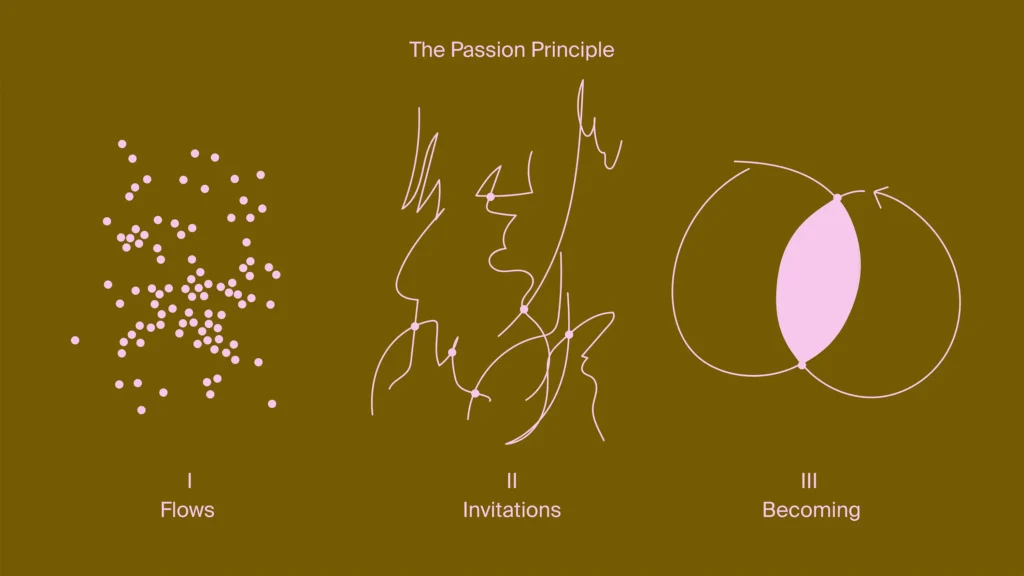Most New Year’s resolutions have to do with losing weight, performing better at work, becoming more efficient, etc. There is one thing that each of these resolutions has in common—people. We need a good trainer, a person with good productivity information, or someone who can hire us at the new company we’ve been eyeing.
If you want to accomplish a goal, you need support. You need a network. Social networks like LinkedIn, Facebook and Twitter are full of your current and great potential contacts. However, to leverage the power of social networks to gain referrals, to become connected to great people resources and get new jobs, you first have to connect with your current real-world contacts.
Where are your contacts’ information now? Do you have business cards in a Rolodex? Perhaps you are in the position that I was in a few years ago—with a tub of cards. Yes, I said “tub.” The fact of the matter is that you are three times more likely to interact with a contact whose information you have stored digitally rather than someone whose business card is shoved in the back of your desk. Luckily for you (or your assistant), inputting contact information, and staying in contact with new connections, is now easier than ever. So, get that tub-o-cards out, and I’ll share three of my favorite resources for inputting contact information, as well as how to connect with your contacts using three large social media networks: LinkedIn, Facebook and Twitter.
3 Tools for Converting Business Card Contacts into Digital Contacts
1. Cardmunch—if you have an iPhone, this free and easy-to-use app will allow you to take a quick picture of a card that will then be transcribed and uploaded into LinkedIn. This is great for those contacts who you want to immediately connect with on LinkedIn.

2. Google Goggles—this virtually unheard-of-free Google service is similar to Cardmunch, but is for those with Android phones. The primary difference is that Cardmunch uses people and Google Goggles uses text recognition software. Simply take a picture of the business card and save it to your contacts! Easy!
3. Shoeboxed.com—this is my favorite option! Why? Because I simply throw all of my cards into a prepaid envelope, virtually indestructible—except when encountering pyromaniac mail carriers, and I receive a link to download my contacts’ information a few days later. I can then upload it into Outlook, LinkedIn, Twitter or Facebook. With plans starting at just under $10 per month and a 30-day free trial, this is definitely, IMO, the best option for inputting those contacts who you do not need to immediately contact (i.e., that tub-o-business cards). Plus, it’s much more cost effective than paying an assistant to do it.
You may have noticed that I have not mentioned CardScan. Personally, I don’t think they stand a chance against cell phones, which offer free services like those mentioned above.
To learn how to connect with your newly uploaded contacts on Facebook, LinkedIn and Twitter, check out Part II.