Want to create screencast videos or share your screen with others? If so, these are three free tools that I recommend.
Skype– Share your webcam or your screen with a contact. If you need to share with more contacts, you can upgrade to a paid Skype account for less than $10 per month. If you need to record audio and video, use a service like IM Capture with Skype.
Join.me– A free and very easy to use tool that allows you to share your screen with others via a unique access code. Use a free conference call number to speak to attendees. Additionally, you can chat with one or more attendees and give an attendee control of your screen. You can also send files to attendees. If you need more customized features, there is an inexpensive monthly pro option available.
Screenr– If you need to demonstrate how to do something via your screen and record it for video playback, this is a great and easy to use tool. Screenr allows you to record screencasts of five minutes of less and then send them out via social media. If you need to record longer screencasts, I suggest purchasing Camtasia, the program that I use.

I have a great experience in choosing an appropriate remote desktop software.Would recommend some of them.I used to work with Teamviewer but they have weird price policy marked by hiding prices. And free version has limited panel of functions needed in my work but perfect for home users.Logmein gained a great reputation but loses in price because not everybody can afford it. Logmein is the best one for professionals but they are cheaper options for home users.
VNC products are badly functioning with Windows 7 and Vista.
Using Techinline would say that it is the best alternative to all expensive products on the market at the moment in my opinion.
hope this might be helpful!